Here is a quick tip I wish I figured out before the holidays….There is a nifty application for Mac and iOS called Deliveries (by JuneCloud). The app aggregates tracking information of all your packages. I used it over the holidays to track the progress of my gifts. Out of the box, the app uses iCloud to sync data between your iPhone, iPad, and Mac. Although Deliveries has handy features, it was a multi-step process to get my tracking numbers into the app.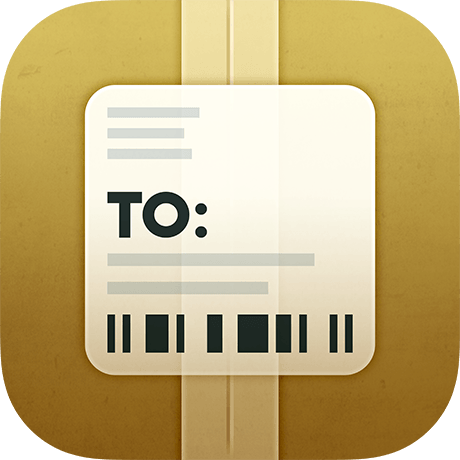 The app was so useful, I decided to figure out a way to automate the process of tracking number extraction. JuneCloud was way ahead of me. It turns out there are two ways to sync data in Deliveries: through iCloud or through JuneCloud’s own cloud service, JuneCloud Sync. If you sign up for a JuneCloud Sync account, you can send an email with a tracking number to track@junecloud.com and Deliveries takes care of the rest.I find auto-extraction from forwarded emails extremely easy to use and is a key feature of several of my favorite apps (e.g. Tripit for travel itineraries, of FlightView for flight tracking).I wrote a rule for my email client, Airmail, that automatically forwards tracking emails to the JuneCloud Sync Service:
The app was so useful, I decided to figure out a way to automate the process of tracking number extraction. JuneCloud was way ahead of me. It turns out there are two ways to sync data in Deliveries: through iCloud or through JuneCloud’s own cloud service, JuneCloud Sync. If you sign up for a JuneCloud Sync account, you can send an email with a tracking number to track@junecloud.com and Deliveries takes care of the rest.I find auto-extraction from forwarded emails extremely easy to use and is a key feature of several of my favorite apps (e.g. Tripit for travel itineraries, of FlightView for flight tracking).I wrote a rule for my email client, Airmail, that automatically forwards tracking emails to the JuneCloud Sync Service: Although I’ve only been using JuneCloud Sync a few days, so far it’s worked flawlessly (with Amazon packages) and has saved me the hassle of cutting and pasting tracking numbers from emails. I’ll report back if I have any trouble with other vendors.
Although I’ve only been using JuneCloud Sync a few days, so far it’s worked flawlessly (with Amazon packages) and has saved me the hassle of cutting and pasting tracking numbers from emails. I’ll report back if I have any trouble with other vendors.
TripIt Pro Go Now
I’ve been a long-time subscriber to TripIt Pro. I found the $49 service invaluable when traveling. In 2011 TripIt was acquired by Concur-an integrated expense and travel management service company. Then in 2014, Concur was acquired by SAP. Regardless of who owns TripIt, the application services continue to be improved.
Go Now is a handy feature. Twenty-four hours before any U.S. domestic flight, Go Now becomes available on your flight screen.Go Now suggests a time for you to leave based on on your location, current flight status and local traffic patterns. Two hours before you need to leave, a countdown timer is initiated. Once on your way, Go Now continues to update your arrival time.When you reach your destination airport (and when you’re ready to leave for your trip home), Tripit Navigator makes it easier (and potentially more cost-effective) to find your ground transportation. Navigator shows you the option and cost for your options to get from point A to point B.These two additions are phenomenanal additions to an already powerful travel solution.
How to Choose an Air Travel Search Site (New York Times)
Seth Kugel, the self-declared “Frugal Traveler” of the New York Times, wrote a piece comparing old and new travel sites, including my favorite, Hipmunk. I love Hipmunk for its visual interface and it’s ranking of flights based on its “Agony Factor” (a combination of ticket price, flight duration, departure, and arrival). For all you travelers responsible for booking your own trips, this article is worth a look. Once you’ve booked your flight, don’t forget to forward your itinerary to Tripit (as I covered in this entry).
TripIt: Travel Plans Made Easy
Although I don’t consider myself a road warrior, I do a fair amount of travel for my work. For years, my trusted travel partner has been TripIt.
TripIt is a web site (with apps for your iPhone, iPad, or Android) that aggregates all my travel information. Whenever I receive travel related information, I forward the email to the generic address: plans@tripit.com. TripIt processes the information from airlines, hotels, car rentals, etc., and combines them all into a single, easy-to-read itinerary (with confirmation numbers, phone numbers, times, etc.). The base site is free, but the Pro version is well worth the $49 per year. I’ve been a Pro subscriber for years.
Check out this video for more on TripIt.


