Combining Omnifocus and the Pomodoro Technique is an incredible way to get things done. Years ago, I used a program called Eggsellent. Eggsellent integrated seamlessly with Omnifocus ( flagged tasks in OF were added to the Eggsellent queue). The upgrade from OF to OF2 broke the integration, and the Eggsellent developer did not update his app.In searching for a replacement, I tried Vitamin R2 and Tomatoes. I settled on Tomatoes for its simplicity and visually pleasing interface. Tomatoes did not meet my needs. The only way to get OF tasks into Tomatoes was to drag and drop (or type). This was a far cry from the workflow I enjoyed with Eggsellent.From Tim Stringer’s Learn Omnifocus website, I found a Pomodoro app called Focus. Focus is one step closer to what I’ve been looking for since the demise of Eggsellent. The Focus Interface is clean, intuitive, and attractive. Although Focus does not autopopulate flagged items from OF2, it is easy to add a task using the “Share” menu. Timers and tasks are synchronized on Mac, iOS, and Apple Watch via iCloud.Focus is still missing some of the functionality I desire in a Pomodoro app. Besides missing automatic OF2 integration, there is no ability to add tags to each item. The only way to add metadata is via a text box. Add that to the relatively steep price ($19.99 for the Mac version, $7.99 for iOS).Despite these shortcomings, Focus is my favorite modern Pomodoro app and has replaced Tomatoes as my timer of choice. Give it a try.
Tomatoes for IPhone
I’ve written about the use of the Pomodoro Technique and how it enhances productivity. I’ve explored many pomodoro apps, but my current favorite is Tomatoes by Dollaropath SRL. I especially like Tomatoes’ clean interface and how information syncs across Macs (using iCloud). That is the good news. The bad news? When working on Pomodoros away from my computer I had to rely on a different pomodoro app (there was no version of Tomatoes available for iOS). Since I was using a different app, all the data from my “mobile” pomodoros were lost.
With the release of Tomatoes for iPhone, I can now capture my pomodoros in a single application, regardless of device. Tomatoes syncs across Macs and iOS using iCloud. When I’ve wrapped up my day, week, or month I can graphically view my aggregated pomodoros or export all the data to Numbers or Excel for further analysis.
Although Tomatoes is my favorite pomodoro app, it is not perfect. Tomatoes can import native iOS to-do items, but does not integrate with Things or Omnifocus 2. Personally, I’d love Omnifocus integration (e.g. having a flagged item or a whole perspective from Omnifocus show up in Tomatoes). I’ll keep my fingers crossed for a future release.
Cooking up Productivity: Pomodoro Technique and OmniFocus 2
Over the last month I have been experimenting with extending the usefulness of Omnifocus 2 (OF2) on my Mac. Of all the things I’ve tried, applying the Pomodoro Technique is by far the most effective.
The Pomodoro (Italian for tomato) Technique uses a timer to break down work into intervals. These intervals are traditionally 25 minutes in length, separated by short breaks. Four Pomodoros are followed by a longer break. To get a sense for the technique, watch this short video.
The original description of the Pomodoro Technique used a kitchen timer, but over the last several years Pomodoro Apps have become available. When I dabbled with Pomodoro in the past, my favorite app was Eggsellent. Eggsellent had a clean interface and, more importantly, would auto-populate flagged items from Omnifocus. Unfortunately, since the release of OF2, Eggsellent has been broken, forcing me to look for alternatives. The two applications I’ve spent the most time with are: Vitamin-R2 and Tomatoes.
Neither Vitamin-R2 or Tomatoes are completely right for me. Although both apps have quite a bit of flexibility in timer length and both have visual records of how I’ve spent my time, neither is automated enough for my taste. Neither app can pull information directly from OmniFocus like Eggsellent could. Vitamin-R2 has limited capabilites to check off completed activities in OF2, but that is the extent of its integration.
Since neither app is just right, the deciding factor for me was aesthetics. In this realm there is no comparison: Vitamin-R2 is clearly inferior to Tomatoes.
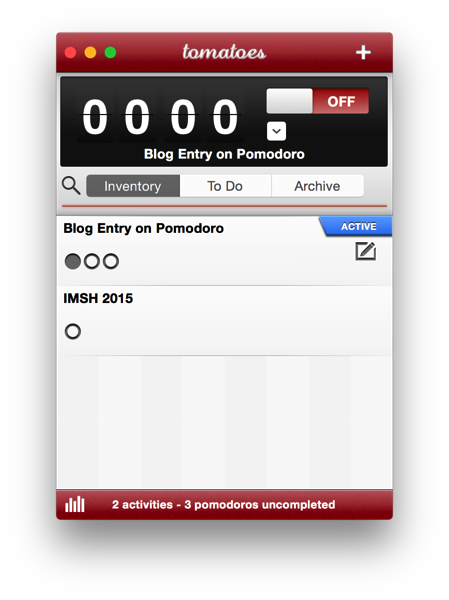
Here’s how the workflow in Tomatoes takes place: I slide an OF2 task into Tomatoes and tell Tomatoes how many Pomodoros the task will take. I click the timer to start and then follow the countdown either in my menu bar or in the app itself. The app records how many Pomodoros have been completed. I’ve been amazed at how competing against a clock solidifies my focus (and helps me to get more stuff done).
That being said, I’d really like an app that is functional, visually pleasing, AND can autopopulate items from OmniFocus 2. The best situation would be for the app to pull a particular perspective out of OF2. If it’s too complicated to pull a whole perspective out of OF2, I would settle for flagged items. Other aspects of the perfect app would be sharing tasks and statistics across computers (and iOS devices) and logging the Pomodoros in my calendar.
Give the Pomodoro Technique a try and let me know how it goes. If you’re a coder and are interested in developing the perfect Pomodoro application, please give me a shout.
